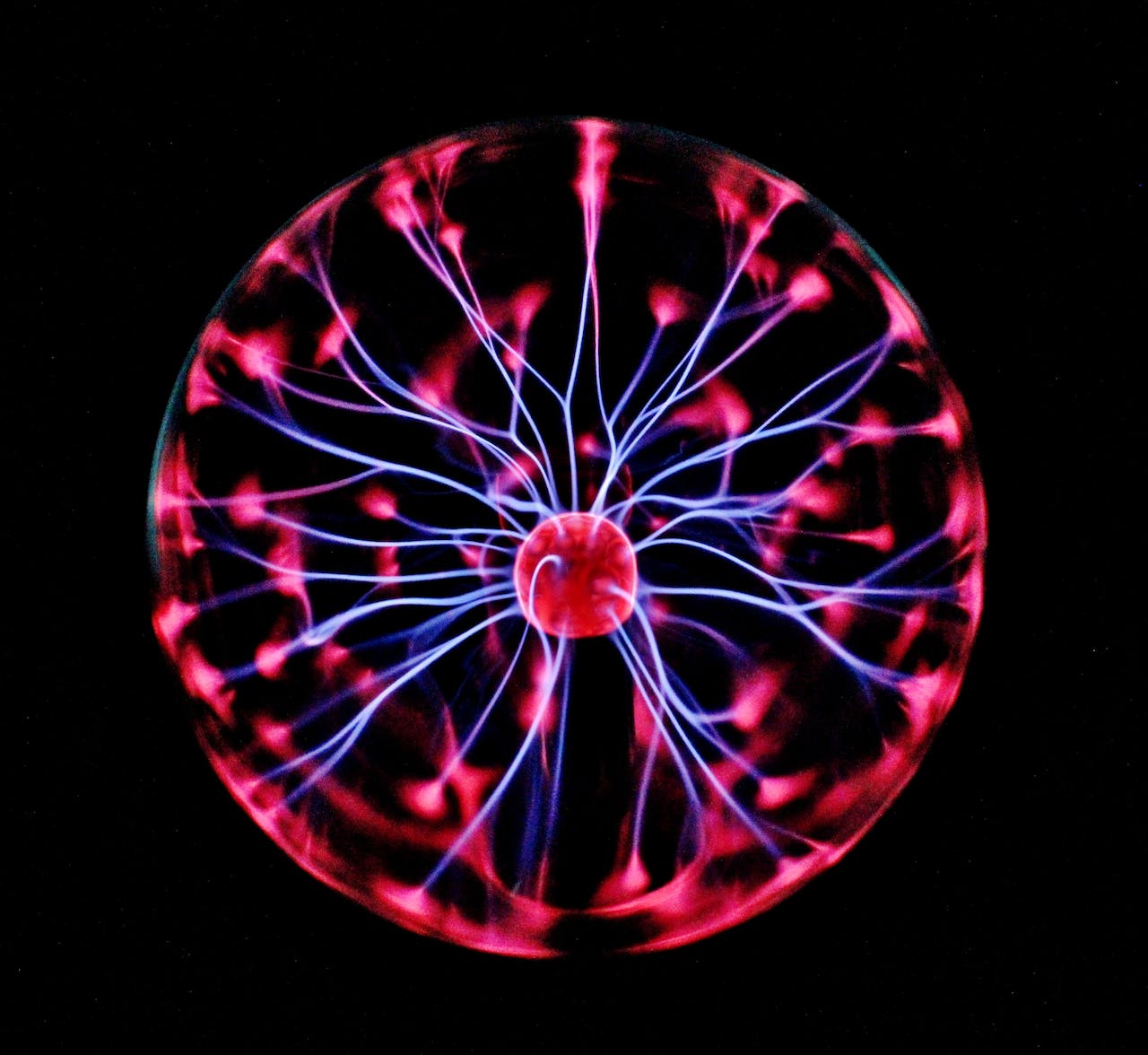
Capturing data from Mobile into your org-mode Capture File
It is common when you are away from your desk that you want to capture an idea or take a quick note which you later want to add to your org-files once you are back at your computer.
You can do it easily by writing down your note in a text file on your phone using either Orgzly, Beorg or any other regular text editor which saves to files. Setup https://syncthing.net/ to syncronize this file to your computer or make sure your phone is editing a specific capturing/inbox file on your cloud storage.
Now configure EasyOrg to open this file using the Journal/Capture/Inbox button (or the Ctrl-J/CMD-J keyboard shortcut). You can do that from the Settings.
When you are back at your desk, simply open the capture file and now you can see the data you wrote on your phone. Copy it to the org-file of your choice and modify it as necessary. Maybe make it a TODO task, add some more text and set a scheduling timestamp for when you want to do this task.
Easier Capturing with the EasyOrg Capture App
It can sometimes be challenging to setup a proper sync solution which does not cause too much hassle and sync conflicts. Sometimes the sync solutions require a lot of manual intervention or they have to run in the background which drains your phones battery.
If you prefer a simple solution then the EasyOrg Capture App could be a something to try.
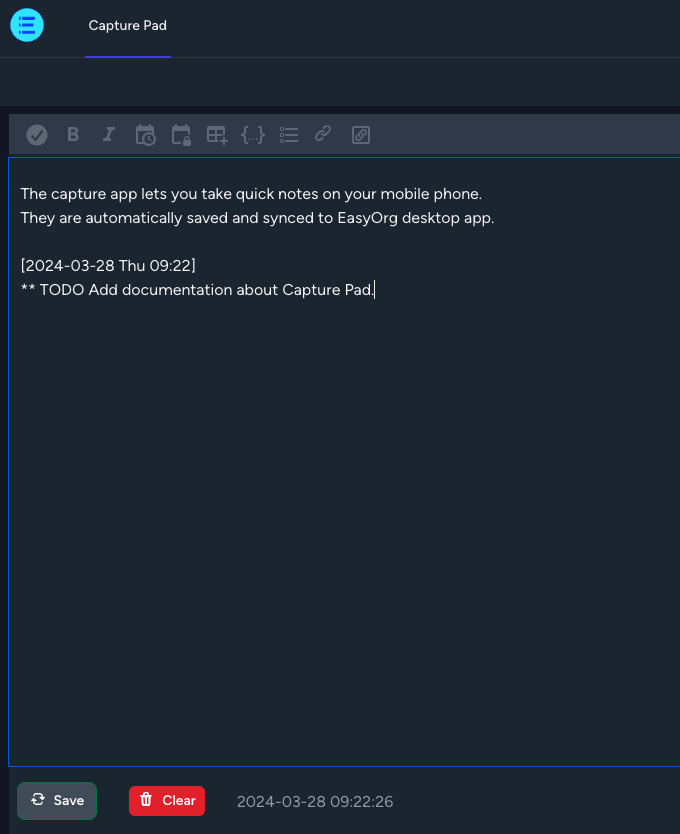
It's a web app you can run in the browser on your smartphone and it provides a clean interface where you can input any text you want. Your note autosaves and syncs automatically to our server which in turn syncs with the EasyOrg desktop app.
In the desktop app you can open a modal window which shows the notes you wrote on your phone. Simply copy whatever text you want from this modal window into any of your org-files.
You can also remove and update text from within this modal window in EasyOrg and save it. The next time you open the Capture app you can see the removed or updated notes reflected there.
The main idea is to write down simple notes and tasks on the mobile app and then see them on the EasyOrg desktop app when you are back at your desk. A useful dot notification indicator show when you have new notes to take care of.
