
A common use case is to work with Org mode on a computer, but once in a while you have a need to read or edit a document while using a smartphone. But how do you go about to get the documents from your computer to your phone and vice versa? Below we describe a few options you have to enable sync between your computer and phone.
In a previous post we described how to take quick notes while on the go on your phone and later consolidate them into your project's Org mode text file. One of the options is to use a calendar app as those typically already support sync and most people have that setup already. But it does not sync org files and you might prefer to edit and read using Orgzly, Beorg, Plainorg or a text editor on your phone. In those cases you might use one of the below options.
Before we continue I wanted to highlight that the below options are general purpose solutions and work for any type of text file (and often any file type). This is a good thing as you can use it for other use cases as well, not only org-files. It's also good that you do not depend on a solution baked into the Org mode app you use or a specific text editor. This makes it more flexible.
Dropbox, pCloud, iCloud
One of the easiest ways to get up and running is probably to use something like Dropbox, pCloud or iCloud. After installing them on your desktop or laptop computer on one end and on your phone on the other you just have to store the files which you want to sync in the correct folder and you can access them from both your devices. Org mode text files and EasyOrg works well with this type of setup.
These cloud storage services also provide file versioning and rewind capabilities which can be a nice safety feature in case you would overwrite your file with empty or useless data, delete it etc.
If you only store text files then you can probably stay within the free tier of these cloud storage providers.
Syncthing/Möbius Sync
Another good way to sync files between devices is by using Syncthing. It's slightly more complicated to setup than the above alternatives, but works well once setup. You install the software on you computer and phone, configure it and then all files within your synced folder will be in sync between devices.
Syncthing exists for all the common desktop operating systems such as Linux, Windows and Mac. However for phones there is only support for Android at the moment. Luckily there is a 3rd party app called Möbius Sync which is made for iOS.
A benefit of using Syncthing is that it doesn't require any cloud storage so your data exists only on your own devices. Syncthing also supports file versioning which is a good protection against accidental overwrites and deletions. It supposts basic trash can modes, simple versioning as well as advanced versioning.
Using Syncthing works also well with text files and EasyOrg.
Git, Working Copy
There is an option to use git as a client for syncing files. However on the phone side there seems to only exist good support for git on iOS by using the Working Copy app.
Basically all you need to do it create a repository on your computer and sync it with Github, Bitbucket, Gitlab or similar and then by running Working Copy on your iPhone you can keep all files in a folder in sync.
The additional benefit of using a git repo is of course that you can handle versioning.
The drawback is probably that you have to remember to run a few git commands on each machine everytime you have changed a file.
EasyOrg Capture App
A simple, but maybe the easiest way, is to use the EasyOrg Capture app. It's a web app which you can run in the browser of your smartphone.
It's mainly meant for taking quick notes and writing down tasks on your mobile phone while on the move. It provides a simple editor window where you jot down whatever is on your mind. The text is auto saved and synced to our server. From there the text is downloaded to the EasyOrg desktop app and you can see it in the Capture Pad modal window. From there, just copy the text into one of your org-files.
It's quick to setup and easy to use.
It's also possible to write text (or delete text) into the Capture Pad in the EasyOrg desktop app and see it reflected in the Capture Pad app on the phone.
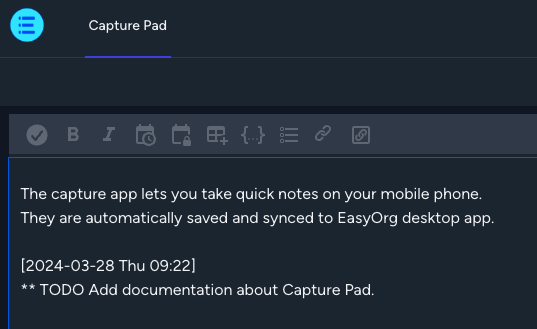
Documentation about EasyOrg Capture App
Summary
Overall there are several ways to sync your files between computers and phones. If you already use a cloud provider to store your files then their services might be the easiest option to start with. If you do not use a cloud provider then the EasyOrg Capture Pad or Syncthing are great options.