
Use Org mode as an Inline Calculator
If you want to perform some simple calculations you can simply use an Org table and a calc formula.
Let's say you want to calculate the area of a circle. You can do it like this:
| 3.14 | 10 | := $1 * $2^2 |
Which gives you:

There is no need to add a table header. However, in some cases, and particularly for future reference it can be a good idea to add it for clarity. Like so:
| pi | Radius | Area |
|------+--------+--------------|
| 3.14 | 10 | := $1 * $2^2 |
Which gives:
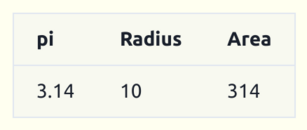
Example - Consultant Income
| *Expected Income* | |
| Gross Salary Wanted | 100000 |
| Health Insurance | :=0.07 * @2$2 |
| Pension Plan | :=0.15 * @2$2 |
| Total Revenue | :=vsum(@2..@4) |
| *Hourly rate* | |
| Unpaid vacation days | 20 |
| Public holidays + weekends | 120 |
| Work days per year | :=365-@7-@8 |
| Work hours per year | :=@9 * 8 |
| Rate needed | :=@2 / @10 |
The above calculations gives:
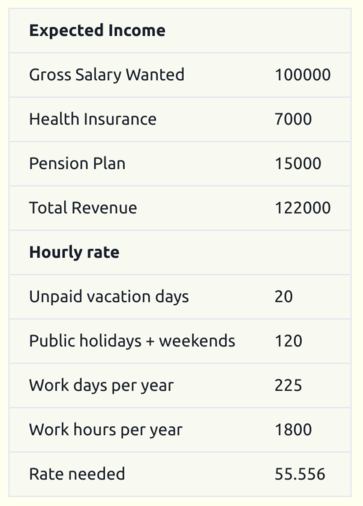
Using variables - Notepad Calculations
It's also possible to use variables to easier refer to data in a cell. Instead of refering to cells by using the row and column specifications (eg. @2$2), you can use a variable name defined in the column to the right of the value cell.
This would result into something similar to a Soulver notepad.
Below is the same example as above, but with variables:
| *Expected Income* | |
| Gross_Salary_Wanted | 100000 |
| Health_Insurance | :=0.07 * Gross_Salary_Wanted |
| Pension_Plan | :=0.15 * Gross_Salary_Wanted |
| Total Revenue | :=vsum(@2..@4) |
| *Hourly rate* | |
| Unpaid_vacation_days | 20 |
| PublicHolidaysAndWeekends | 120 |
| Work_days_per_year | :=365 - Unpaid_vacation_days - PublicHolidaysAndWeekends |
| Work_hours_per_year | :=Work_days_per_year*8 |
| Rate needed | :=Gross_Salary_Wanted/Work_hours_per_year |
And here is the result which is more or less the same as before except for the variable names used:
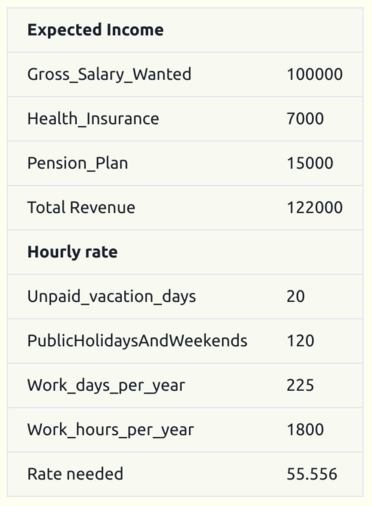
Please note that variable names can only consist of upper and lower case letters and underscore (_).