File System Search (Global Search)
In addition to the org specific Agenda and Preview search, you can also search the full file system.
EasyOrg allows you to search inside *.org, *.txt and *.md files throughout your file system wether or not those files have been opened in EasyOrg.
You can open the File System Search by using the shortcut Ctrl-Shift-F or clicking the quick menu icon.
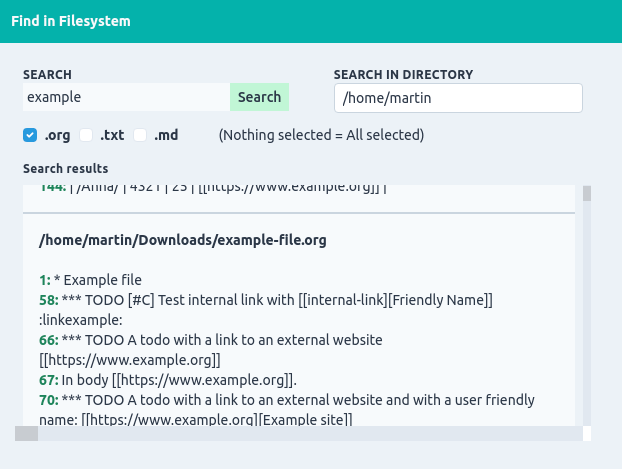
The filesystem search uses ripgrep behind the scenes and you can use text and regular expressions.
In the search results, if you click on the filename, the file will be opened in EasyOrg. If the file is already opened, it will be selected as the active file.
Your last 10 search results will be saved in the search history.
Installation
Before you can use the filesystem search you have to install ripgrep on your computer and make sure it is in your path and can be executed globally.
You can find installation instructions here.
You might need to restart EasyOrg after installing ripgrep if it still says ripgrep is missing.