The Preview Panel
The preview panel lets you see how your org mode document would look like formatted, with embedded images, styled tables, lists and more.
It's a good place to look if you want to get an overview of the content or if you want to read a lot of text.
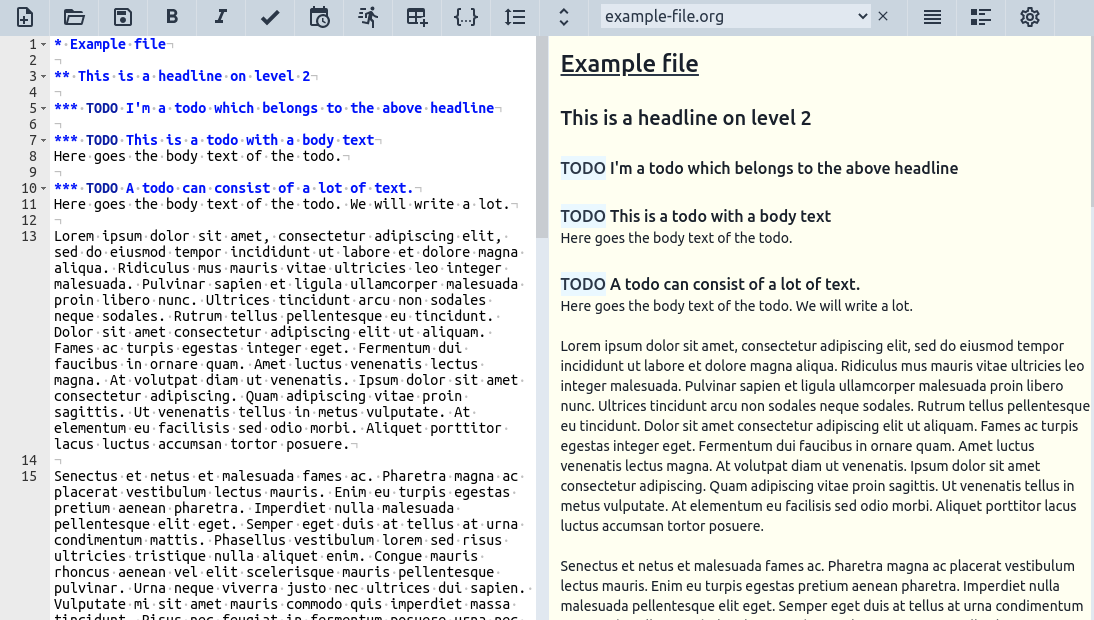
From the Preview panel you can also use the context menu to change a Todo, for example its priority or state.
The Preview panel also allows for searching using the same expressions as the agenda search. Se the search documentation for more.
Org links to image files such as [[/home/user/mypics/an-image.jpg]] will be embedded and displayed as images in the Preview.
Printing and creating PDF file
It's possible to print the Preview content. You can print to paper or choose to save to a pdf-file.
The content that is visible in the Preview panel will be printed. This means that you can search/filter to select the data of interest to print.